Saturday, December 13, 2014
Tardis Ornament
I made two of these for some friends. I used my Pazzles to cut them out of course! You have to know that the Tardis is only about 2.5 inches tall! Can you believe how well the Pazzles cut it out? The windows were so small I almost couldn't see them to weed them out....and no it wasn't because I am old..lol Even though its hard to tell the background is glittered. I used a transparency and Pazzles vinyl. First I cut the transparency to fit inside the ornament and then cut the Tardis from the vinyl and applied it to the transparency. Then I rolled it up and popped it inside the clear glass ornament. I used a pair of tweezers to straighten them out and put the lid back on and tied the bow. I'm thinking my friends are going to like them!
Friday, December 5, 2014
Pazzles Holly Jolly Holiday Hop - Christmas Tree Delivery Truck

Welcome to the second stop on the Pazzles Holly Jolly Hop!
Christmas Tree Deliver Truck
If you haven't gotten your Christmas tree yet, this truck is loaded and ready to deliver one to you! To make this truck I used the Cool Cars Vintage Truck file and the Wreath file found in the Pazzles Craft Room Library and the Ruffled Christmas Tree file found in the projects section of the Pazzles Craft Room. There are PDF instructions for each file I used in the Craft Room. I created the sign on the truck by hand using a true type font and a Christmas tree found in the image gallery. Using the Vue's built in optical eye, I printed and cut the sign out. It was easy to assemble and will make a fun addition to my Christmas decorations. My son asked if he could have it for his bedroom and I think that's exactly were it will go.
I love using my Inspiration Vue to make fun projects and home decor. Since it cuts all types of mediums the possibilities are endless. It truly is a remarkable machine!
After you've hopped through the entire Pazzles Holly Jolly Hop. Hop on over to the Pazzles Craft Room and check out all the amazing projects you can do with your Pazzles Inspiration Vue!
I hope you are enjoying the hop so far. There is lots more to see and learn.
*Don't forget to leave a comment on each hop to be eligible to win a Pazzles gift card!
The third stop on the Pazzles Holly Jolly Hop is Belle's Blog. Be sure to check out her inspiring project!
Belle Blog : http://www.flutterbellecreations.com/pazzles-holiday-hop-christmas-cottage-bendi-card
Wednesday, December 3, 2014
The Pazzles Holly Jolly Holiday Hop Is Coming!!!
 Are you ready to see some awesome Christmas projects? Then don't miss the Pazzles Holly Jolly Holiday Hop!! Not only will you be inspired, but you have a change to win a great prize!! Don't miss out. The Holiday Hop starts Saturday, December 6th!
Are you ready to see some awesome Christmas projects? Then don't miss the Pazzles Holly Jolly Holiday Hop!! Not only will you be inspired, but you have a change to win a great prize!! Don't miss out. The Holiday Hop starts Saturday, December 6th!
Leave a comment for your chance to win a $30 Pazzles Gift Card. Leave a comment on each of the blogs by Tuesday December 9, 2014 for more chances to win. One lucky commenter will be chosen and notified on Wednesday December 10, 2014. Terms and Conditions: Open only to people aged 18 or older. Giveaway ends midnight MST, December 9, 2014. Only one entry per person per blog please. One winner will be chosen via random drawing. No purchase necessary. Void where prohibited
Wednesday, November 12, 2014
Melissa Frances Cutting Collections at Pazzles!

How great is this Christmas village!! All of these buildings have cutting files to match so you can cut your choice of paper to an exact fit for each surface of your building. Some even come with bonus shutters. This would be a great project to do with the kiddos. Even little ones can do this project. So go take a look over at the Pazzles website and choose from 8 different buildings or get them all and make an amazing Christmas village like the one above.
Sunday, November 2, 2014
I'm Ready for the Gym!!!
I am so ready for the gym. Nothing like a pretty water bottle to motivate you...tee hee. I used permanent vinyl and of course my Pazzles to create this monogram. I swear I monogram EVERYTHING! No lie..lol I created the letters using the video in the Pazzles Craft Room, How to Make Round Monograms. I added a circle around the monogram and then a bow to top it off. I love the way it turned out!
Wednesday, October 29, 2014
Sunflower Bouquet In a French Tin Vase
I love the fall and the sunflowers it brings with it! Every year the pumpkin patch has Sunflowers in large tin French vases that you can buy by the bunch. I just inhale and drink in their original scent. I decided to create a paper bouquet and french tin so I could have my flowers throughout the entire fall season. You can find more information, the files I used and the instructions here!
Saturday, October 11, 2014
Baby Shower Party Favor
I made these party favors for a friend's baby shower. First I printed the baby's name on lightweight card stock then I cut the paper into 4x6 rectangles. Next I applied glue to the short end of the rectangle and folded it so it overlapped a little then just pressed the rest of the envelope down. then I applied glue to one of the open edges of the treat bag and ran it through my crimper (about 4 turns should do it) I added the treats. In this case M&Ms and then repeated the gluing and crimping on the other side of the envelope. I printed the baby's monogram and used my Pazzles Vue and the print and cut method to cut it out. I also cut the doily out on my Pazzles Vue. I wrapped a strip of paper around the envelope and then glued it together on the edge of one of the short ends just so it overlapped a little bit. Then I attached the other elements to it and glued it to my treat packet. This party favor can be tailored for any event and they are very easy and economical to make.
Sunday, October 5, 2014
WORLD CARD MAKING DAY CARD BUNDLE SALE!!!!
What and INCREDIBLE deal!!! $5 dollars?! Now is the time to buy folks!! This deal will be available until midnight (mountian daylight time) so scoop it up now! Its available in WPC, AI, and SVG formats, all come with PDF instructions. Just click the picture and it will take you to the link to make your purchase! Very Nice!
Friday, September 26, 2014
WORLD CARD MAKING DAY PARTY!!! WHOOT WHOOT!!!
World Card Making Day Schedule

We hope you will join us for a day of fun as we celebrate World Card Making Day! Any day that celebrates paper is a holiday worth having a party for! We’ve got a party planned, so clear your calendar and join us.
Free Cutting Files
Free Cutting Files
- Starting at 11 am (MDT) and running through 3pm (MDT), we will be posting cool card techniques and free cutting files every hour on the hour here on the blog. Come learn something new and grab your free files. The files will be free for everyone to download and will be offered in WPC, AI and SVG format, so anyone with a digital cutter can play along. We’ll have several chances to win some prizes as well.
- The party will be from 11am to 3pm Mountain Daylight Time (MDT). You can use the World Time Converter to check the time for your area.
- Craft Room Members and free forum members can join us in the Member Chat area for extra fun and games (and more prizes). Chat with Klo and Michelle, get to know one another, and play games for extra prizes. If you are not a Craft Room member be sure and register for a free forums account before next Saturday so you can play along.
- At 2pm (MDT) Pazzles Educator Klo Oxford will be teaching a live class on a fun card making technique. Click here to go to the Classroom page with instructions on how to enter the live classroom. The classroom will open shortly before 2pm (MDT) and stay open for a while after the class so you can share the projects you’ve created throughout the day with one another.
- Help us spread the word about our WCMD activities by sharing with your friends. Use the social media buttons at the bottom of this post to tweet, share, pin and email this event to all your paper friends!
Saturday, September 20, 2014
Mad Hatter Tea Party Invite!
My niece just had her wedding shower this month and asked me to create an invitation for her. The shower was Mad Hatter Tea Party themed. Of course I said yes, and this is what I created for her.
Of course I used my Pazzles Vue to make of the awesome print and cuts! The new optical eye really makes the process quick and easy!! The majority of the files I used came from the Pazzles Craft Room. Check the Craft Room offers THOUSANDS of cutting files at your fingertips.
Coffee Cup gift box and Gift Card Holder
Is it morning yet? Or should I say is it coffee time yet? Ok really, when is it not coffee time?
This coffee cup box and gift card holder set would make a perfect gift for anyone on your list who likes coffee. You can fill the cup with biscotti or coffee flavored candy, specialty creamers or really any treat your recipient enjoys. I plan on giving this set to my husband, for a just because gift.
I used a wobble spring to attach the coffee cup so it jiggles when you tap it.
This coffee cup box and gift card holder set would make a perfect gift for anyone on your list who likes coffee. You can fill the cup with biscotti or coffee flavored candy, specialty creamers or really any treat your recipient enjoys. I plan on giving this set to my husband, for a just because gift.
I used a wobble spring to attach the coffee cup so it jiggles when you tap it.
Thursday, August 28, 2014
Pazzles Project Patterns....WAY COOL!
One of my favorite features in the new Invue software is the Project Patterns! Take a look below and see what this amazing software and machine can do!!!
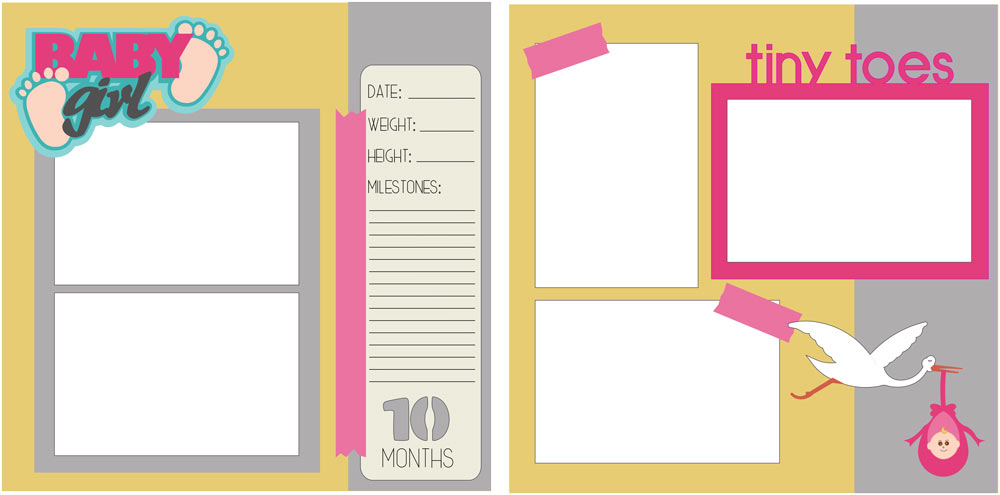
One of the cool new features in the InVue software is our new Pazzles Project Patterns. You have to see this in action to understand the full possibilities, but let me assure you-it is awesome! The InVue software comes with four Project Patterns and we will be adding more each month. Essentially you open a Project Pattern and you see a sketch (layout or card). Several pieces of the sketch are “replaceable”. You click on the replaceable shape and then select a predesigned coordinating image from a drop down menu. The image automatically replaces the selected shape and resizes the new shape to fit perfectly. Here is an idea of what can be done. When you open the project it will look like this:
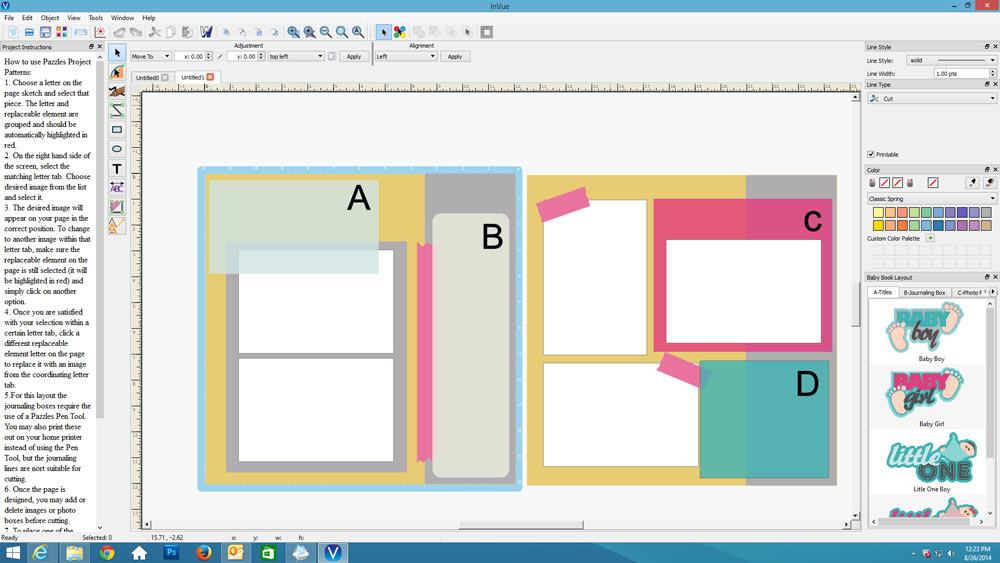
All four of the lettered shapes are replaceable. You click on one of the letters and it will be highlighted in red.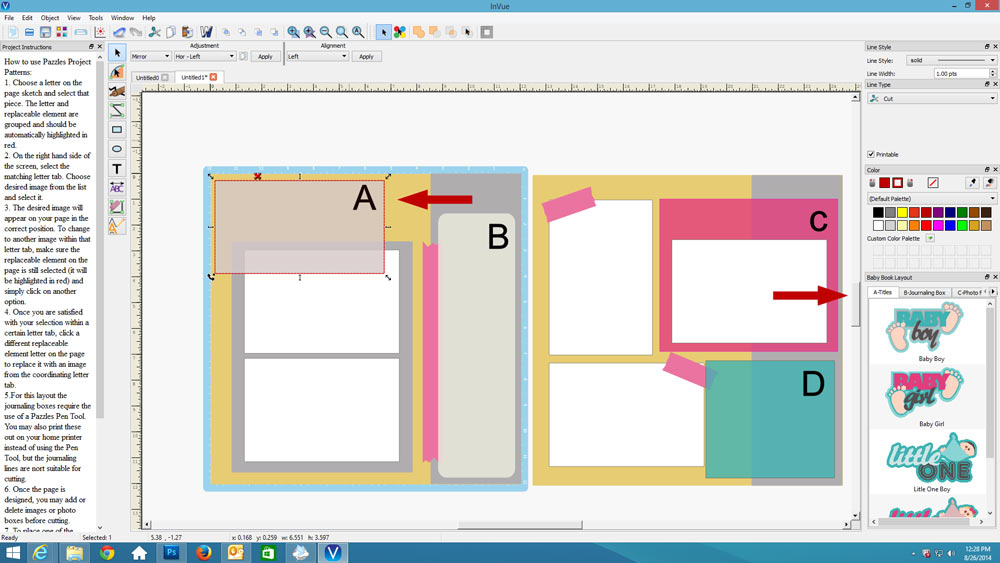 In this case, I have selected A and you can see my replaceable shape is red. I now look over to the tabs on the right side of the page and find the A tab. I simply click on which ever image I would like to use and the software places it in the correct position for me.
In this case, I have selected A and you can see my replaceable shape is red. I now look over to the tabs on the right side of the page and find the A tab. I simply click on which ever image I would like to use and the software places it in the correct position for me.
After replacing the four replaceable pieces with images I have this, a complete layout.
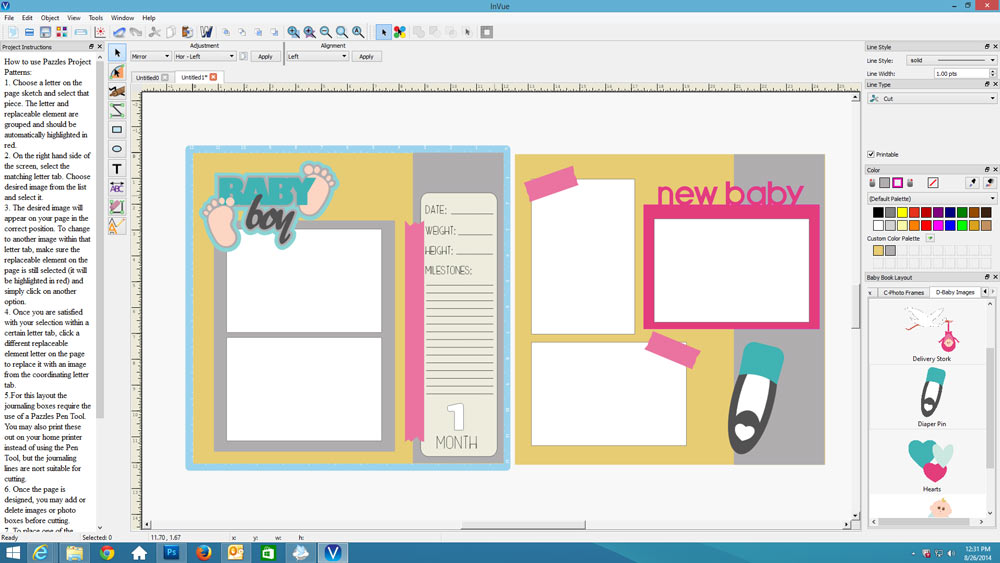
You can mix and match the pieces for endless combinations.
Today we have a brand new Project Pattern for you, a two page Baby Layout. For those of you using the InVue software, simply download the zip file and extract the files. Next locate the Pazzles InVue software file on your computer. Within the File Explorer (not the software) locate Pazzles>Images. Copy the entire Baby Book Layout file into this location. When you open your InVue software and select File>Open Project you will now see the Baby Book Layout as one of your project options.
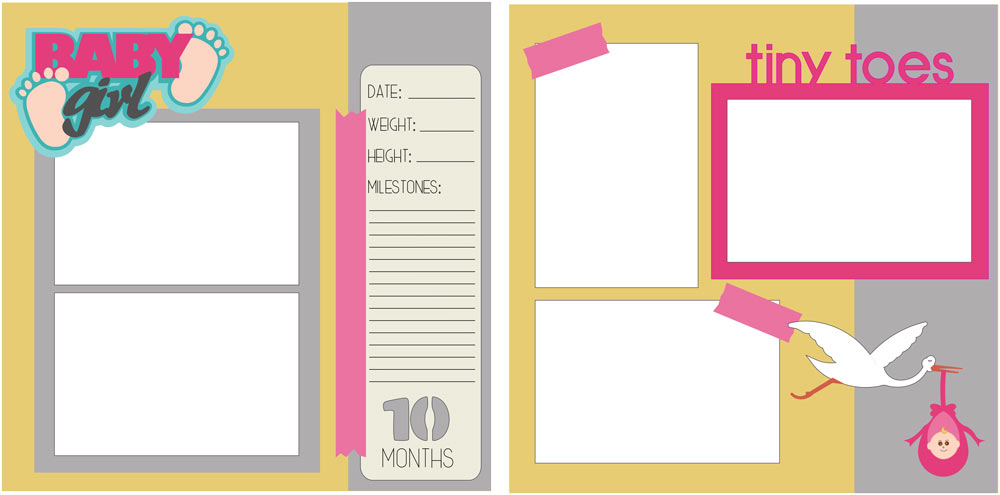
One of the cool new features in the InVue software is our new Pazzles Project Patterns. You have to see this in action to understand the full possibilities, but let me assure you-it is awesome! The InVue software comes with four Project Patterns and we will be adding more each month. Essentially you open a Project Pattern and you see a sketch (layout or card). Several pieces of the sketch are “replaceable”. You click on the replaceable shape and then select a predesigned coordinating image from a drop down menu. The image automatically replaces the selected shape and resizes the new shape to fit perfectly. Here is an idea of what can be done. When you open the project it will look like this:
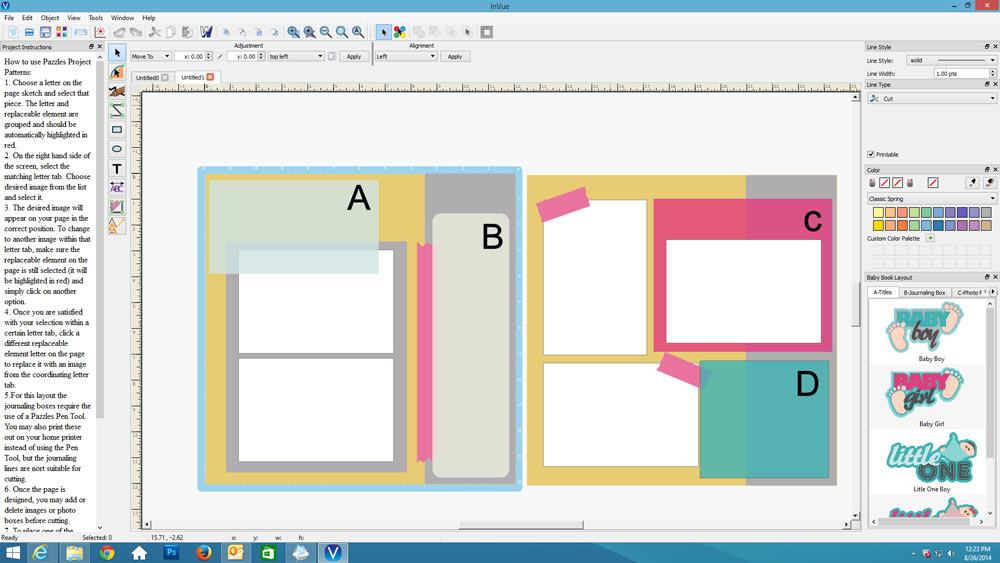
All four of the lettered shapes are replaceable. You click on one of the letters and it will be highlighted in red.
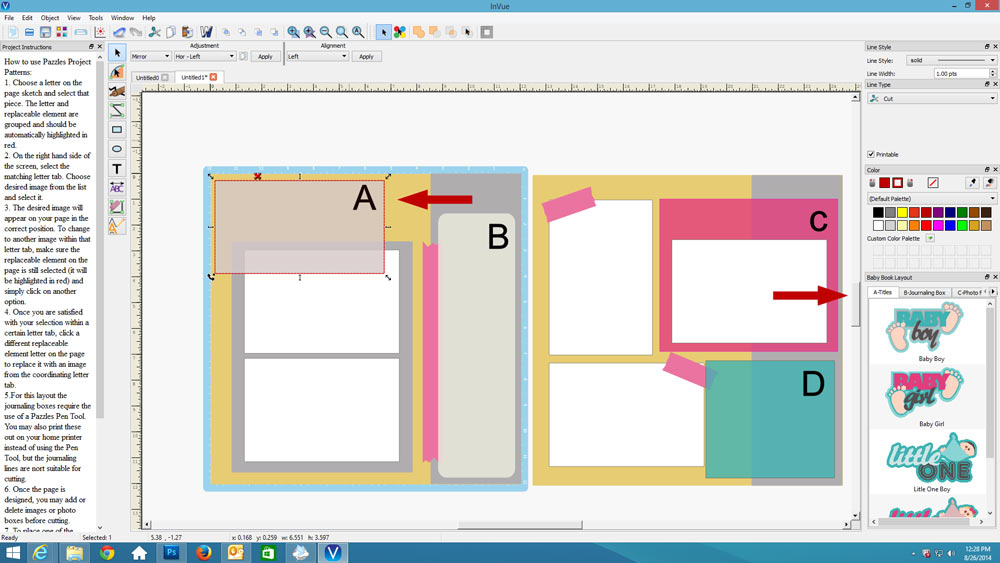 In this case, I have selected A and you can see my replaceable shape is red. I now look over to the tabs on the right side of the page and find the A tab. I simply click on which ever image I would like to use and the software places it in the correct position for me.
In this case, I have selected A and you can see my replaceable shape is red. I now look over to the tabs on the right side of the page and find the A tab. I simply click on which ever image I would like to use and the software places it in the correct position for me.After replacing the four replaceable pieces with images I have this, a complete layout.
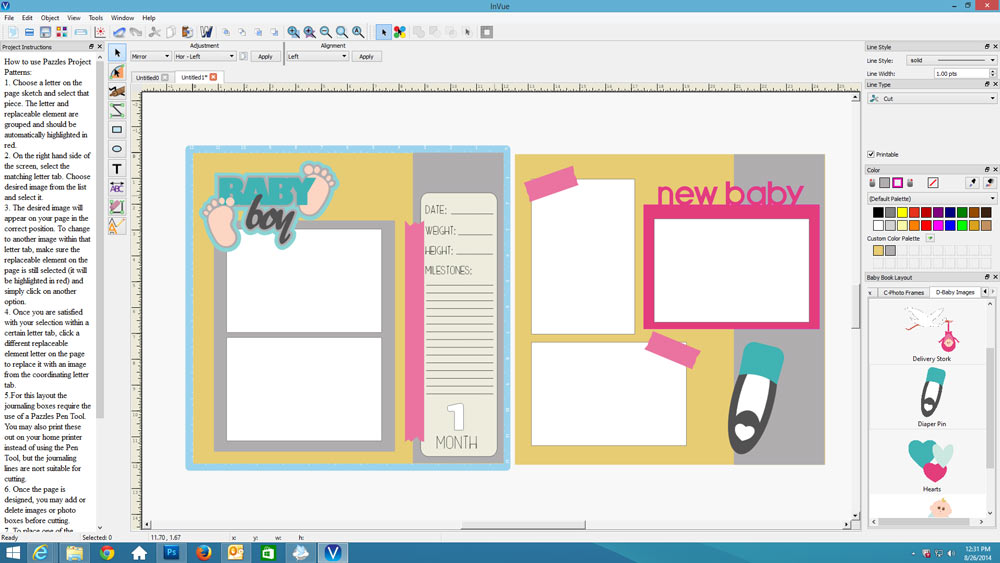
You can mix and match the pieces for endless combinations.
Today we have a brand new Project Pattern for you, a two page Baby Layout. For those of you using the InVue software, simply download the zip file and extract the files. Next locate the Pazzles InVue software file on your computer. Within the File Explorer (not the software) locate Pazzles>Images. Copy the entire Baby Book Layout file into this location. When you open your InVue software and select File>Open Project you will now see the Baby Book Layout as one of your project options.
Saturday, August 16, 2014
Even Countdown Frame

I made this project using a plain frame and some vinyl. I cut the square, the brackets and the words Days Until out of vinyl and adhered them to the top of the glass. Then all you have to do it write the number of days till your event in the box and then the event name at the bottom using a dry erase marker. You can change the background paper to match your upcoming event. Easy peasy. I have mine sitting on the end table in our living room and the kiddos love changing the dates and it eliminates the mom," how many days till" questions...lol
Monday, July 21, 2014
THE VUE IS COMIN,G THE VUE IS COMING!!!
Ok so if you were on the fence about whether or not to get the new Pazzles Vue. Let me enable you!! Just look at this picture that Klo posted on the Pazzles Fans Facebook page! The stars are as tiny as can be and look how they cut!!! Wowzers!!! I cannot wait to get mine in my hot little hands!!! It comes in four different colors to choose from and you can order it for $99.00 with a two year $20.00 a month craft room commitment! Easy peasy!!! You can check out all the specks here.
Friday, July 18, 2014
Easel Card Cutting Collection

Aren't these easel cards great!!! All they need is a little personalization and they are good to go! I think they are super unique and something the recipient would love and be surprised by. I think the tipple easel card would be great to attach pictures on either side of the middle easel and then a special note written on the middle easel. What grandparent wouldn't love that?
You can get the cutting files in SVG or WPC here on the Pazzles Craft Room Blog!
You can get the cutting files in SVG or WPC here on the Pazzles Craft Room Blog!
Polymer Clay Pendants


I am so excited about this project! I made these pendants using the Pazzles Pastry Tool, Pastry Mat and polymer clay. Just like all other types of mediums you cut on your Creative Cutter, the possibilities are endless! It’s amazing the detailed cuts you can get using clay! To get started, watch Klo’s Polymer clay video for some fabulous instructions. It is in the January 18th – 21st Marathon classes, sessions 10 & 11. The files I used are found in the Craft Room Library and are listed at the end of the instructions.
All the instructions and additional tips and tricks can be found on the Pazzles Craft Room Blog.
Hello Friend Pop up card

I just love this pop up technique! It just brings a whole new element of fun to your card and its very easy to do! I followed the directions in the video for the basic pop up cards video on the Pazzles Craft Room blog. It was really fun to make and pretty easy too!
Monday, June 16, 2014
Vinyl Resist Painting
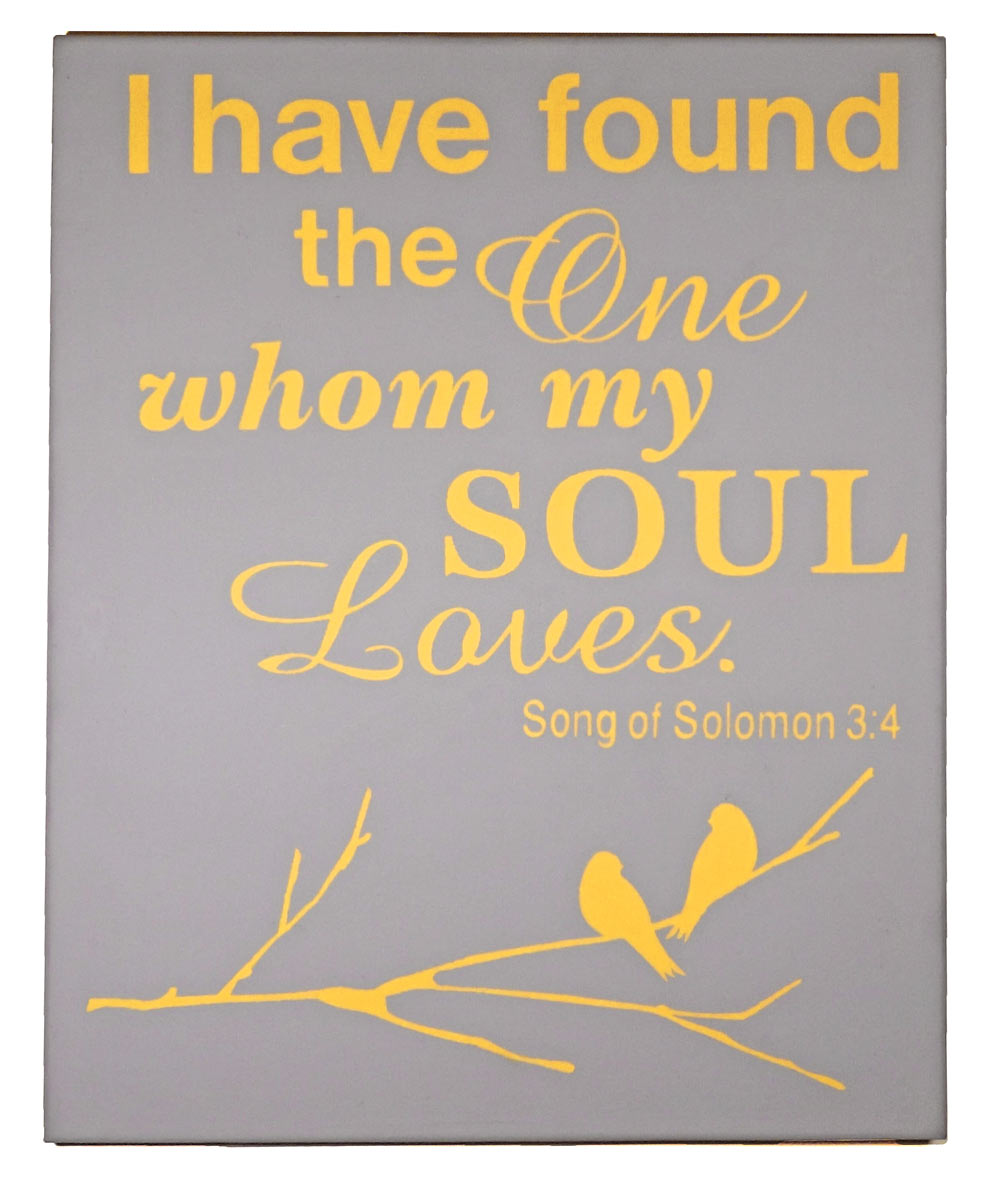
I made this canvas painting using Pazzles Removable Vinyl and paint. I love this scripture and its perfect for me and the hubbs, because its true!! It will be hung in our bedroom over our bed. You can find the instructions and the FREE files here in the Pazzles Craft Room. I think it would make a great and inexpensive wedding gift!
Thursday, June 12, 2014
Father's Day Jiffy Pop Card
I made this card by dressing up a Jiffy Pop. The hubby loved it! The instructions and cutting files can be found here in the Pazzles Craft Room. It was fun to make and the kiddos and the hubby had a great time popping it!
Friday, May 23, 2014
Father's Day Tie Box
Here is a tie box I created for the Pazzles Craft Room. Its the perfect box for a non-tie gift! You can get the file in the Pazzles Craft Room.

Embellishment Pack
I love to bike ride. It’s so nice to breathe the fresh air. It makes me feel so carefree… until I have to pedal up a steep hill! I have always loved the novelty of tandem bikes and wished I had one…so someone else could pedal! I made five different embellishments to help me savor the feeling I get when I ride my bike! I hope they will inspire you and help you get your scrapbooking page or card put together in a snap. Though I chose a bike theme, these embellishments can be turned into any theme you can imagine. Instead of using the quote, “I would go anywhere with you. On a bicycle built for two”. You could say “If friends were flowers, I would pick you”. Then change the pictures of the bicycles to pictures of flowers. For the cutting files and instructions just go to the Pazzles Craft Room.
Monday, May 19, 2014
New Pazzles Invue and Pro 2014 software

This is going to be fun and exciting class. I will be showing you some of the features that are currently in the InVue software that will be in the box of every new Inspiration Vue machine when it ships. I will also be showing you some highlights of the Pro 2014 software that is going to be available as an optional add on to your Inspiration Vue for $50.00 (or buy outright for $60.00)
Join us starting Sunday Morning at 5am, 1pm and 7pm (all times are USA Central, Chicago Time). If you are not sure what time that is in your location, go to the World Time Conversion site to see what time you will join us.
I was blown away with both software offers but I must say I lean towards the Invue as it seems to be a little more user friendly and has some great features in it! That being said there are a few features I can see myself using over and over in the 2014 pro, and since I am already comfortable with the 2010 pro the new features in the 2014 pro are a big plus. I can see myself switching back and forth between the two on a lot of projects, pulling features from both.
If you haven't seen the video comparison of both softwares check it out here!
http://www.pazzles.net/wordpress/klos-classroom-archives
Tuesday, May 6, 2014
MACHINE EMBROIDERED CANVAS
I made this for one of my daughter's teachers who is a photographer in addition to being a teacher. I made it with a couple of files I purchased from Urban Threads...love that site!
I took the canvas off the frame by removing the staples on the back. I did not hoop my canvas as I thought it would leave hoop marks even after re-stretching it back onto the frame. So I printed out my design from my embroidery software, cut it out and sprayed the back with Dritz Basting Spray. I centered it on the canvas and gently adhered it. Then I loaded my hoop with tearaway stabilizer. If you decide to do a denser stitch out I would us leave-in stabilizer. I haven't tried to stitch out a more traditional embroidery on canvas yet. I plan on trying it, but I wonder if the canvas will pucker or even support the denser stitching. Not sure, I will find out. Once I hooped my tearaway I sprayed it with Dritz Basting Spray and loaded it onto my machine. Then I took my canvas with the printed version of the design adhered to it and put the needle through the center cross bars of the print out. I made sure my canvas was straight and then pushed down on it gently to adhere it to the stabilizer. (Honestly, I use this technique every time I embroider. I never hoop my projects) Then I just hit go and it went...lol. It stitched out perfectly without a hitch. After the design was done stitching out I removed the hoop from the machine and cut all my jump stitches. Then I simply used an electric staple gun to re-wrap the canvas around the frame. It was easy, as the fold lines were already in place and I used the previous staple marks to re-staple. I think it turned out great! I am making a bicycle one for my daughter's room next!
Thursday, May 1, 2014
NATIONAL SCRAPBOOKING DAY!!!! WOOT WOOT!!!
Saturday, April 12, 2014
Duck Pull Toy
I made this duck pull toy with my Pazzles Creative Cutter. I used Spellbinder's files found in the Pazzles Craft Room. I was thinking a baby shower center piece or an Easter basket. It would even work for a first birthday. It was fun to make and pretty easy too.
Thursday, April 3, 2014
SPELLBINDERS LAUNCH PARTY!!!!
Wanna have some fun?! Come join us for the Spellbinders Launch Party for tons of fun, great projects and a Huge Spellbinders Giveaway!!! I'm tellin' you, you won't want to miss it!!
Spring Prom Paper Boutonniere and Corsage
Are you going to the Prom? Or maybe a Spring Fling? I made these totally out of paper using my Pazzles Creative Cutter and files from the Pazzles Craft Room.
I am really lovin' the yellow and grey combination lately. Believe it or not they are not that difficult to put together. And just think. Your flowers will still look fabulous at the end of the night while others are wilting.
Monday, March 17, 2014
PI Day Projects
I know, I know...another bleach resist shirt? I mean really how many can one person make?!...lol Buuut, my darling daughter told me on Friday night that she needed to do a PI Day project and it was due on Monday. I know PI Day was on Friday the 14th but they had a teacher work day, so they celebrated it today. Since bleach resist is such and easy thing to do; I suggested we make a shirt. We also took mini Moon pies and used hand sanitizer to remove the "e" from the word pie so she had 24 Moon Pi's. She was happy with both projects and her class mates were very happy to get their Moon Pi's...lol
Thursday, March 13, 2014
Space Week
We had space week at my kiddos school this week and every teacher was assigned a planet. I made these shirts for them using vinyl and my Pazzles Creative Cutter! They loved them! I also made the sun and the moon but they went home for the night...lol We had a Space Jam tonight and they all wore their shirts. It was a blast!
Subscribe to:
Comments (Atom)


































